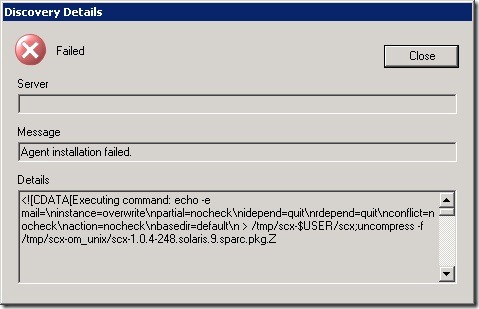Installing Operations Manager agent on Solaris 9 SPARC
Today when installing OpsMgr R2 agents on a couple of Solaris servers we ran in to a problem on the Solaris 9 servers.
The error we got in OpsMgr:
<