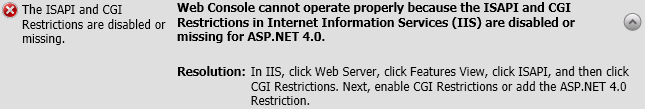Web Console prerequisites, OpsMgr 2012
When installing the Web Console there is a couple of components that is required, the Operations Manager 2012 Supported Configuration (http://technet.microsoft.com/en-us/library/hh205990.aspx) list these:
- Recommended processor speed: 2.8 GHz or faster.
- Minimum memory: not less than 2 GB.
- Operating System: Windows Server 2008 R2
- Processor Architecture: must be AMD64
- Internet Information Services (IIS) v7.5 or later, with the IIS Management Console and the following role services installed:
- Static Content
- Default Document
- Directory Browsing
- HTTP Errors
- HTTP Logging
- Request Monitor
- Request Filtering
- Static Content Compression
- Web Server (IIS) Support
- IIS 6 Metabase Compatibility
- ASP.NET
- Windows Authentication
- Default website: must have an http or https binding configured
- Both .NET Framework 3.5 SP1 and .NET Framework 4 is required for setup to run. For more information, see the following.
The role services is easily installed with powershell, which makes it a little quicker then using Server Manager GUI:
Import-Module ServerManager
Add-WindowsFeature NET-Framework-Core,Web-WebServer,Web-Static-Content,Web-Default-Doc,Web-Dir-Browsing,Web-Http-Errors,Web-Asp-Net,Web-Http-Logging,Web-Request-Monitor,Web-Windows-Auth,Web-Filtering,Web-Stat-Compression,Web-Mgmt-Console,Web-Metabase
As you might see I’ve also added NET-Framework-Core (.NET Framework 3.5.1) there as well.
When the IIS install is ready you should install .NET Framework 4. (http://www.microsoft.com/download/en/details.aspx?id=17851)
If you installed .NET Framework 4 before installing the IIS you’ll get an error:

The ASP.NET 4.0 handler is not registered with IIS
To fix this, the Operations Manager 2012 Deployment document states that you should run:
%WINDIR%\Microsoft.NET\Framework64\v4.0.30319\aspnet_regiis.exe -r
I suggest that that you add the -enable option (%WINDIR%\Microsoft.NET\Framework64\v4.0.30319\aspnet_regiis.exe -enable -r), that enables the ASP.NET ISAPI extension. And gets rid of this prerequisites error:
Web Console cannot operate properly because the ISAPI and CGI Restrictions in Internet Information Services (IIS) are disabled or missing for ASP.NET 4.0.Lastly do a restart of the server before running the setup again.